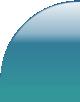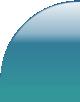Welcome to the archive for DJS Sims! The site has been restored to how it appeared in 2008 (yikes) after I recently discovered the files all still existed, and all content is being provided for those who still play the Sims 1, 2 or 3. Please note that no support is being given for anything, but everything should still work. Enjoy! (Wondering where jfade is now? Check out
jfade.com for his latest exploits.)
Welcome to DJS Sims!Navigation:
Home
Sims 3 Content
Programs
Sims 2 Hacks and Such
Annoyance EliminatorsObject HacksAspiration RewardsCareersProgramsObsolete HacksEA FixesNew Features
Sims 2 Objects
SeatingSurfacesAppliancesElectronicsPlumbingDecorativeGeneralLightingBuild ModeRoom Sets
Sims 2 Lots
Residental LotsCommunity LotsNeighborhoods
Sims 2 Homecrafter
Floors
Sims 2 Bodyshop
ClothingOverlaysAccessories
Sims 1 Content
|
|
 | Compressorizer Redux! |  |


| Creator: jfade
Date: September 3, 2008
Description:
JM Pescado updated the dbpf-recompress tool that was the backbone of the original Compressorizer for the Sims 2, so now you can have the same Compressorizing goodness for your Sims 3 game!
Purpose:
The Compressorizer Redux! will compress DBPF package files to save hard drive space. Just like the Sims 2 Compressorizer, the Sims 3 Compressorizer allows you to pick a directory and will search for all known file extensions utilized by the game. Currently, this includes:
.package
.dbc
.sim
.sims3
.world
.sims3pack
Current Features:
Functions very similarly to the Sims 2 Compressorizer. Point the program at a directory and it will search for files within that directory and execute the s3rc.exe tool on them.
You can choose to either do a normal compression or "decrapify" files that aren't showing up in your game.
A NOTE ABOUT DECRAPIFYING:
The use of the decrapify option shouldn't need to be used frequently, and in fact should rarely need to be used at all. It can be helpful with content that doesn't install (such as old legacy Sims3Packs made with early versions of custom content tools) or doesn't show up in the game anymore. In my own experience, after I patched, all of my CC, including EA made content such as Riverview, disappeared from my game, and my saved games that were dependent upon Riverview disappeared as well. Decrapifying fixed things for me.
You should be aware that if you decrapify any content that is ALREADY installed (IE the .dbc files), you will then need to decrapify all of your saved game files.
Decrapifying is an experimental option that Pescado made to address some of these problems. As such you should treat it with care and make proper backups.
Requirements:
The program requires that you have the .NET Framework version 2.0 installed to run.
Instructions
Download the attached .zip file and extract it to a folder. Doesn't matter where. Launch CompressorizerRedux.exe to run the program.
Need Help?
If you receive an error with the s3rc.exe file itself (IE Windows reports that it has "stopped working"), go to More Awesome Than You to report the error to Pescado.
If you receive an error running the actual CompressorizerRedux.exe file, make sure you have .NET 2.0.
If you notice any oddities with the results of the compression, download the latest version of s3rc.exe from More Awesome Than You and replace the version included with the program.
Download: CompressorizerRedux1.0.zip (6993 Downloads)
Requirements: The Sims 3 |
|